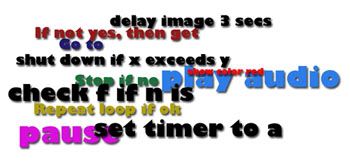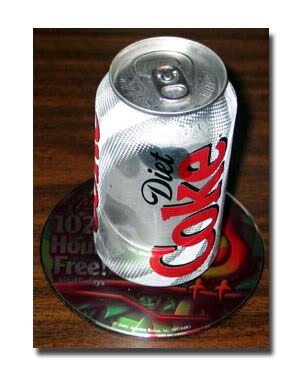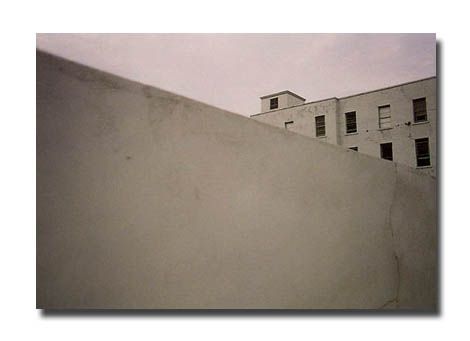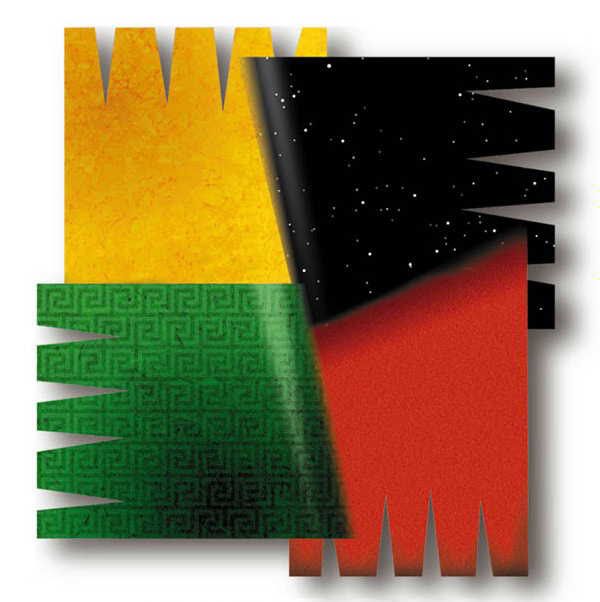If I lived on a big farm I'd expect to see one of these peering through my window on a regular basis, but, fact is, I live in the city, and so, if I did see one I'd do a serious double-take. :)
The subject matter of this article, of course, has nothing to do with wild hogs staring through glass shields at the activities of unsuspecting humans, who would likely turn them into a nice breakfast, but, in actuality, refers to that one menacing resource hog dwelling inside of each and every computer user of Windows XP.
Outside of the fact that you can really bring your system to an almost instantaneous crawl by loading up several programs at one time, the pre-loaded activities running in windows background are already at work to do this, without you having opened anything at all. Microsoft, with each incarnation of it's new operating system, has injected more bloat than necessary.......Vista, surely, will be no different. Along with that, there have been several things implemented that leaves the operating system vulnerable to all kinds of outside attacks. Much like Internet Explorer itself, XP, as a whole, has MAJOR critical security holes in it!!
Thankfully, not long after XP was initially released, a computer whiz kid devised a way to do away with, not only the hogging of resources, but also, the doors open to security threats. If you haven't heard of this guy, his name is BlackViper. His original site is under construction, but you can find the original information about how he turned a swiss cheese, snail driven, operating system, into one that is a solid brick speeding across ice.
Here is the genius of BlackViper.